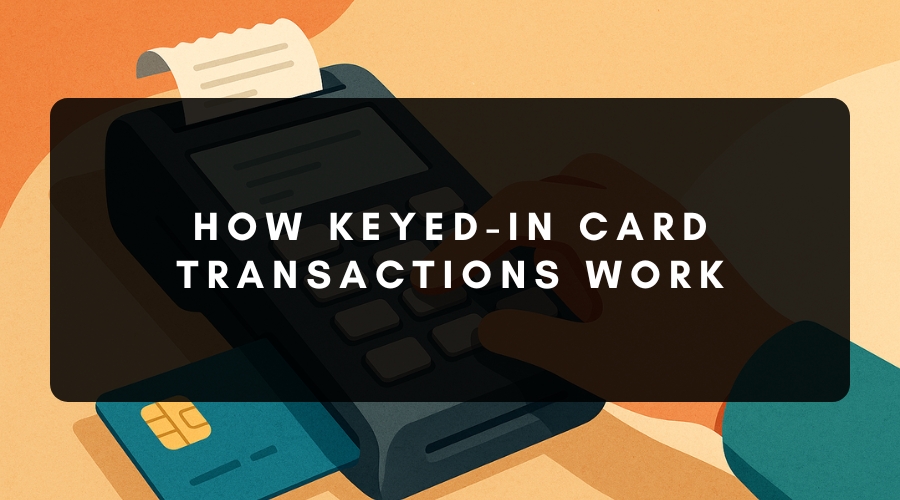
Keyed-In Card Transactions: How They Work, Pros, and Cons
Keyed-in transactions, also known as “manually keyed transactions,” represent a necessary option in credit card processing, even though swiping, dipping, and tapping are the norm. They are beneficial for orders placed over the phone or remotely, but they also come with more risk and higher processing costs.
Merchants need to understand what keyed-in transactions are, and their top uses, benefits, and drawbacks, to use this payment method effectively. It’s also helpful to know how manually keyed transactions stack up against other payment methods, including more secure alternatives like mPOS.
What Are Keyed-In Transactions?
A keyed-in transaction occurs when a merchant physically enters the customer’s card information into a payment system rather than reading the card by tapping, dipping, or swiping it through a credit card reader. Typically, this entails entering:
- The security code
- The credit or debit card number
- The card’s expiration date
The merchant enters this data into a payment app or a virtual terminal provided as part of their payment gateway, or into a physical card terminal with a keypad. These transactions are classified as “card-not-present” since the card doesn’t need to be physically present in order for the transaction to be performed. This automatically places them in a higher-risk category according to card network regulations.
Common Scenarios Where Keyed Transactions Are Used
Manual entry is used in the following circumstances:
- E-commerce: Customers often input their own card information manually for online orders placed on e-commerce websites. The merchant’s payment gateway then encrypts this information and sends it to the relevant parties.
- Telephone orders: Businesses that often accept payments over the phone include restaurants, florists, and other service providers that require payment before completing and delivering an order.
- Mail orders: Although they are less popular now, specialised retailers still use mail orders in which the customers write their card details on the order form.
- Emergencies: Keyed-in transactions allow you to accept payments even if your credit card reader breaks or you’re at an event without one.
- Recurring billing: For recurring billing, a customer supplies their card information once (manually). This “card on file” then continues to be charged automatically at the agreed frequency.
Virtual terminal payment processing is a lifesaver in these situations. It allows you to process credit card transactions safely without dipping or swiping the physical card, by simply logging into a web browser and inputting the customer’s card details.
How Keyed-In Transactions Work Step-by-Step
- The merchant logs into the virtual terminal or payment app.
- The customer’s credit card details are entered manually, including the card number, expiration date, CVV (Card Verification Value), and billing address.
- The system encrypts the data before sending it to the card network (Visa, Mastercard, etc.) via the payment gateway.
- The transaction is either approved or rejected by the customer’s bank.
- After deducting payment processing fees, the funds are transferred from the merchant account to the merchant’s business bank account.
Fees for Keyed-In Transactions
Cost is one of the main differentiators between transactions that are entered by hand and those that are performed with a physical card and card reader.
- Higher processing fees: Keyed-in transactions are regarded as riskier by card networks and payment processors. As a result, they usually impose higher processing fees.
- Additional verification fees: Some processors charge for address verification service (AVS) checks to prevent fraud.
- Potential chargeback fees: Merchants will need to cover chargeback fees in cases of payment fraud. Top payment processors actively work to prevent this by providing specialised chargeback mitigation tools.
The higher fees associated with keyed-in transactions place greater financial strain on small businesses with a narrow profit margin, particularly those that handle a large number of credit card payments by hand.
Advantages of Keyed-In Transactions
There are strong arguments for providing keyed-in transactions despite the expenses.
- Flexibility: For orders placed over the phone or online, it allows you to collect payments without the customer needing to come in person.
- Business continuity: A virtual terminal keeps your revenue flowing if your credit card terminal breaks down or you’re at a trade show without your typical POS (point-of-sale) system.
- Convenience for customers: Some customers would rather provide their card information remotely when placing their orders instead of receiving a bill later.
- E-commerce compatibility: Keyed-in transactions are still widely used by small businesses in Europe, even in 2025, to fulfil e-commerce orders and collect payments for services from a distance. It is extremely useful for merchants who occasionally require this capability.
Risks and Disadvantages of Keyed-In Transactions
Some obvious drawbacks must be weighed against those advantages.
- Increased fraud risk: It is more difficult to confirm a customer’s identity when their card is not physically present. Credit card numbers that have been stolen on the deep web may be used by fraudsters to make purchases.
- More chargebacks: A higher number of fraudulent purchases leads to more chargebacks, fines, and potentially getting blacklisted by the major card networks.
- The liability shifts to the merchant: The less secure party is typically held liable for fraudulent transactions. This leaves the merchant vulnerable when manual entry (the least secure method) is used instead of EMV chip cards (the most secure method). EU academics are advocating for more transparent regulations that give payment processors more accountability in cases of fraud. However, a shift in liability is likely to motivate payment processors to be stricter in terms of the payment methods they will support.
- Human error: Declined transactions or reconciliation problems occur if the incorrect credit card number or expiration date is entered.
- Higher fees: Due to the higher risk involved, card networks charge higher fees for keyed-in transactions. Look for a payment processor that clearly discloses credit card processing fees for keyed-in versus card-present transactions to avoid surprises at the end of the month.
Keyed-In vs Swiped, Dipped, and Tapped Transactions
Here’s a summary of the main types of credit card transactions at a glance:
| Method | Card Present | Technology | Typical fees | Fraud Risk |
| Swiped | Yes | Magnetic stripe | Medium | Medium |
| Dipped | Yes | EMV chip | Low | Low |
| Tapped | Yes | RFID/NFC | Low to medium | Low to medium |
| Keyed-in | No | Manual entry | Highest | Highest |
The transaction is always safer and less expensive whenever the customer’s card is physically present and is processed by a card reader.
Security Measures to Reduce Risks
Apply the following strategies to safeguard your company if you handle manually keyed transactions:
- PCI (Payment Card Industry) compliance: Make sure your payment processor and system adhere to PCI DSS (Payment Card Industry Data Security Standard) guidelines to protect your customers’ credit card information.
- Address Verification Service (AVS): This service compares the customer’s billing address with the information held by the card issuer.
- CVV/CVC: Always require the CVV/CVC code when processing card transactions manually.
- Employee education: Teach staff members to verify card information twice to minimise the chance of human error.
- Fraud monitoring: Partner with a payment processor that provides advanced fraud detection software.
- Store data safely: Never store credit card information unless it is absolutely required. Follow PCI DSS guidelines for any credit card information that must be stored (either physically or digitally).
- Tokenise payment details: Use tokenisation to avoid sending customers’ actual card details through the system.
- Minimise manual entry: Use a physical terminal or mobile card reader to collect data directly, whenever feasible.
You will significantly reduce your risk of fraud from manually entered transactions by taking these precautions.
mPOS Is a Safer Alternative
You may be tempted to rely on manually keyed transactions on your laptop or phone if you frequently take payment outside of your store, such as at pop-up shops, markets, or customer locations. However, an mPOS unit you plug into your phone is a much safer alternative.
These tiny, portable credit card readers that connect to your phone or tablet enable you to swipe, dip, or tap the customer’s card. This transforms a risky card-not-present transaction into a safe card-present one. You will generally pay less for payment processing and have a lower risk of fraudulent transactions if you go this route.
Keyed-In Transactions Still Matter, But Use With Care
Keyed-in transactions are a boon and a bane for small business owners in Europe. They allow you to take payments from a distance, provide continuity if your equipment fails, and accommodate customers who prefer to place orders by mail or phone. However, they also come with higher fees, higher risks, and potential liability shifts for fraudulent transactions.
Whenever possible:
- Invest in credit card terminals or mPOS systems to process card-present transactions at a lower rate.
- Use your virtual terminal for infrequent or unavoidable manually keyed transactions.
- Put strong security measures in place to protect your customers’ card information.
The right payment processor will offer both keyed transactions and secure, reasonably priced alternatives. This allows you to balance convenience, cost, and risk while providing your customers with the payment options they expect.

