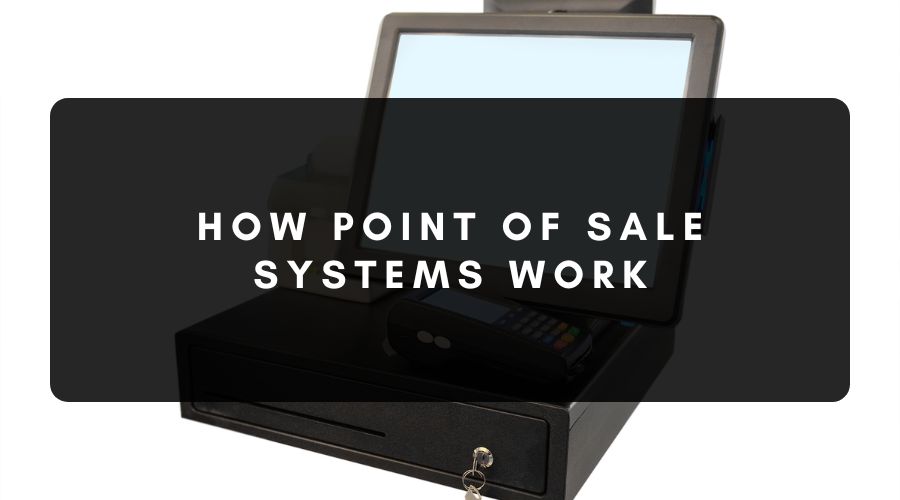
How Point of Sale Systems Work – Overview for SMBs
Knowing how point-of-sale systems work in—and for—your business is crucial for business owners. This is because your business’s POS system offers much more than just payment processing.
Whether you own an online e-commerce business or a physical business, the POS software you choose will influence how well you are able to cater to your customers’ ever-evolving needs. Modern and comprehensive POS solutions should therefore be considered as one of the most vital tools to implement in your small or medium-sized business.
What Is a POS System?
A POS system comprises the hardware and software necessary for businesses to accept customer payments at the point of sale both online and in-store.
What Is the Point of Sale?
“Point of sale” refers to the time and place in which a customer makes a purchase. The POS can vary radically from one business to another because there are so many different types of businesses and a growing number of payment methods available to customers.
Many might automatically imagine a POS as the checkout at a high street shop. However, it could also include the counter at a pop-up shop or food van, a busker who accepts payments from a client on their mobile device, and many more. Modern businesses require modern payment processing solutions that meet their specific needs, whether that’s a more traditional or more dynamic payment system.
What Does a Point-of-Sale System Offer?
The functions POS systems offer can vary greatly depending on the business’s needs and how state-of-the-art the technology is. Apart from supporting payment processing, some POS software may also provide:
- Inventory management
- Sales tracking
- Cash register management
- A receipt printer
- Technology to scan barcodes or QR codes
- Clocking in/out
- Management of customer data: customer accounts, rewards, or loyalty programs
- Customer relationship management
If your payment processing account comes with merchant services, you can also generate sales and analytics reports that break down your sales data by location, payment method, and more. This can help you make informed decisions about aspects of your business such as your marketing strategy.
Why Is a POS System Important?
A POS system is important because simplifying the checkout system and providing different payment methods is a great way to build loyalty amongst your customers. For example, businesses with an integrated global payment gateway can accept payments from customers in different currencies and via different payment methods. This helps meet your customers’ needs, especially when dealing with customers from other countries.
An up-to-date POS system can also help boost sales as it provides a way for customers to make a purchase that’s quick, intuitive, and without any errors, disruptions, or confusion that interrupt a smooth checkout process. A clunky and inconvenient checkout process that involves a lengthy waiting time or having to restart the payment process may encourage the customer to abandon their cart or physical shopping items.
The Importance of POS Systems in Different Industries
POS systems are vitally important for a wide range of physical and online businesses. According to the European Association for Secure Transactions (EAST), there were 16.7 million POS systems in Europe in 2023. This has risen from 14 million in 2018, representing a clear and significant rise in their use across Europe. The use of POS systems will inevitably continue to rise as societies become increasingly cashless.
Brick-and-Mortar Businesses
A 2023 study on the impact of POS systems in coffee shops concluded that their implementation could be a factor in standing out in what is becoming a fiercely competitive market. This study noted how POS systems improve operational efficiency and inventory management, speed up transactions, and generate accurate financial reports. Financial reports produced using POS data were also noted to be a great reference for investors or banks in providing capital (p. 935 of the linked document).
Online Businesses
Online businesses can also benefit hugely from integrated payment solutions that connect their payment processing and merchant services to other business tools like accounting systems or CRM software. Integrated solutions speed up and automate business processes so that business owners can free up their time to focus on things like strategy, customer experience, and growth.
Benefits of Using a POS System
There are many benefits of using a POS system in your business both for you and your customers. Amongst these benefits are:
Increased Efficiency
A POS system automates and streamlines the sales process, allowing cashiers to process transactions swiftly and accurately. The system reduces manual errors and minimises the time required for each transaction. This leads to faster checkout times, shorter queues, and an improved overall customer experience.
Improved Inventory Management
POS real-time inventory tracking enables businesses to monitor stock levels, track product movements, and identify popular items. This information helps optimise inventory management by ensuring sufficient stock availability, preventing stockouts, and minimising overstocking.
Improved Customer Service
The most modern POS systems allow cashiers to access customer details to find out about preferences, previous purchases, and other information about the customer’s history with your brand. This allows for more personalised interactions with your customers. For example, being able to recommend products to your customer encourages their loyalty and builds a strong relationship between the two parties.
Accurate Sales Reporting
Having access to comprehensive sales reports gives your business valuable insights into aspects of your business like sales performance and trends. Businesses can use this data to identify their top sellers, assess marketing campaigns, and make informed, data-backed decisions about how to improve overall performance.
Reduced Human Error
Human error is common in many manual processes and can lead to costly inaccuracies in transactions, inventory management, or sales reporting. By automating these processes, businesses can reduce the risk of errors that happen with human data entry.
Types of Hardware and Software Used in a POS System
Your POS system could include various hardware and software items necessary to process payments.
Typical POS Hardware
Hardware items included in POS systems will vary depending on your provider and your business’s needs. They could include some or all of the following items:
A POS Terminal
This device is used in conjunction with POS software to process customer transactions. A POS terminal will often come with specialised POS software that can be used on a computer or tablet and any other devices your business requires, like a mobile phone.
A Cash Register
The cash register is the centre of a POS system. It allows for secure cash handling, calculating sales, and printing receipts.
Barcode Scanner
Barcode scanners read barcodes or QR codes (if it’s a 2-D barcode scanner) to make the checkout process fast, accurate, and convenient. Barcode scanners work by automatically retrieving product information from the business’s inventory database.
Receipt Printer
Receipt printers produce an itemised list of the customer’s purchased products, the payment method they used, and information about the store.
Card Readers
A credit card reader enables businesses to accept payments via debit and credit cards and to process these cashless transactions securely.
Display Monitor
The display monitor is important for providing transparency. It shows important details including the item prices, the total price, and any other details that are necessary both for the cashier and customer.
Cash Drawer
Some businesses use a cash drawer as a safe to store cash during the working day. This adds an extra layer of security for the workers.
Typical POS Software Components
A POS’s software is the brain behind its functionality. It may come with features including:
Inventory Management
Businesses can track and manage their inventory in real-time. This is useful for tracking stock availability, ordering, and preventing stockouts or over-ordering.
Customer Relationship Management (CRM)
CRM software offers many functions like collecting and analysing customer data, tracking purchase history, and providing personalised customer experiences. These functions can improve customer loyalty and satisfaction and foster a good relationship between brands and their customers.
Reporting and Analytics
The comprehensive reports generated by POS systems provide valuable insights into many different aspects of how your business runs. These include sales performance, customer behaviour, and inventory turnover. For businesses, the information provided in these reports can offer a base upon which to make informed business decisions and identify areas for improvement.
How Does a POS System Work?
A POS system works in four main steps:
1. A Customer Decides to Purchase Your Product or Service
This experience will differ if you have an online or brick-and-mortar shop. If you deal with your customers face to face in a physical shop, it will involve the customer asking the cashier to put their items through the checkout. The shop assistant scans the item using a barcode scanner or a mobile device. In online shops, this process begins when the customer adds items to their cart and clicks on the “checkout” button.
2. The POS System Calculates the Price of the Items
The POS system will display the total amount the customer owes. The system will then update the inventory count to reflect that the item has been sold.
3. The Customer Pays
The customer uses their credit or debit card, loyalty points, gift card, cash, or another payment method to purchase their items. The customer’s bank will often have to authorise the transaction.
4. The Transaction Is Complete
At this point, your business officially makes a sale. The POS system accepts the payment, produces a receipt, and the business ships or hands the item to the customer.
How Are Cloud-Based POS Software and Traditional POS Systems Different?
A cloud-based POS system is a more modern solution than a traditional POS system. Businesses that wish to update their system should consider the following benefits of a cloud-based POS system:
| Cloud-Based POS | Traditional POS | |
| Integration | Easy to integrate with other software. | More difficult to integrate with other business systems like your accounting software or CRM software. |
| Data Storage | Data can be accessed remotely from any device. | Users must be in front of the computer to access reports or sales information. |
| Flexibility | A cloud-based system can be customised to provide business-specific features such as inventory management or promotions. | It is more difficult to adapt a traditional POS system to your individual needs. POS systems also must be set up on-premises. |
| Cost | Systems are often free to install. Other costs like subscription fees vary depending on the level of service your business requires and the size of your business. | Businesses often pay an upfront fee plus installation and maintenance fees. |
| Security | Data stored on cloud systems can be more vulnerable to security threats unless you choose a provider with outstanding security credentials. | Data breaches are rare. However, your system still needs to be password-protected to prevent unauthorised access. |
| Ease of Use | A good cloud system should be intuitive, but systems with more functions can take longer to master. | Generally easy to use and doesn’t require extensive training. |
| Installation | The system is all ready to go with no installation required. | A technician must install the hardware plus updates and programs. |
| Data Available | Access to a wide variety of data ranging from inventory control to customer profiling. | Systems generate simple sales reports to understand things like sales volume and trends. |
How Much Does a POS System Cost?
The price of different POS systems will vary depending on the provider and the services businesses require. When budgeting for a POS system, take into account that you may need to pay for hardware in addition to the software purchase price or subscription fees.
The costs involved with setting up and maintaining a POS system are dependent on several factors:
- The number of terminals you need
- The number of employees in your business
- The number of transactions your business processes
- The size of your inventory
- Your industry and business type
- Any additional features you require
- Payment processing support
There are some free POS systems on the market. Be wary of them as they tend to have functional limitations, conditions, or restrictions that could affect the smooth running of your business.
Maximise Your Potential with Reliable Point-of-Sale Software
Modern businesses must move with the times and provide their customers with convenient, flexible, and secure ways to complete their transactions. Understanding how a POS system can help maximise your business’s potential is an important step to take when looking to the future of your enterprise.
An agile point-of-sale system can help dynamize businesses by providing customers with modern, secure, and convenient ways to pay. The importance of a good POS system for improving financial reporting and the customer experience shouldn’t be underestimated.
Published: February 15, 2024
Last updated: June 17, 2024

